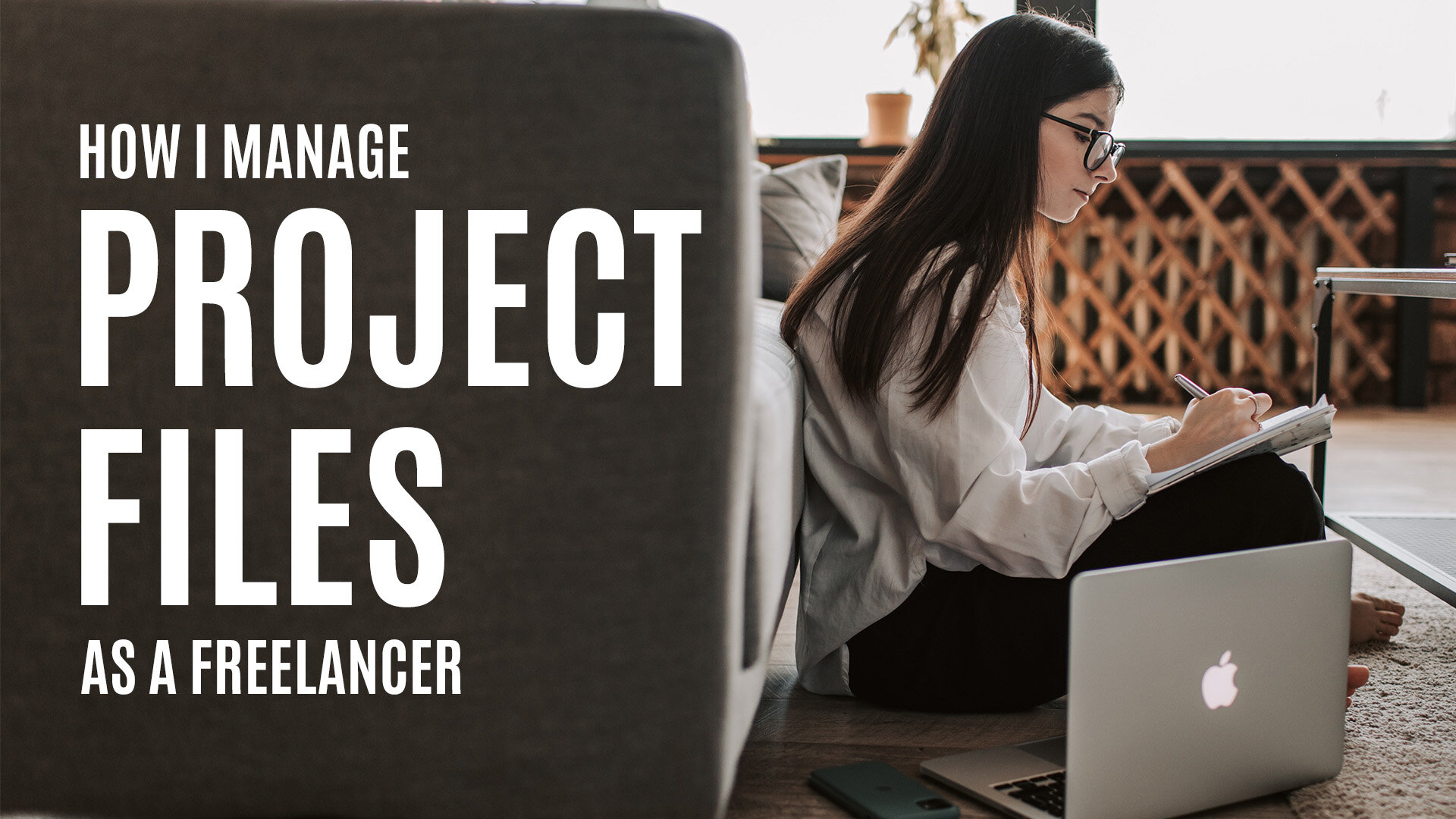How I Manage Project Files as a Freelance Graphic Designer
If you’re a freelancer, working in any digital medium, you’ve probably found yourself feeling a bit overwhelmed, swimming in a sea of files, versions and emails. If you haven’t found yourself in this position, I truly envy you.
I’m a bit OCD when it comes to organising client and project files, but I haven’t always been this way. This was a point when I’d just throw my various client and design files into one folder, then invariably find myself hunting for hours (okay, maybe not hours, but a long time) to find what I needed.
A switch happened. I suddenly realised that this was an incredibly unproductive way of working, so I took it upon myself to make a change, and create a filing system that worked.
Are you feeling the same way? If so, you’re in the right place!
So, why do you need a storage system?
Efficiency
Being able to locate first your client, then the project, and finally the exact file you need without spending lengthy amounts of time hunting will, obviously, make your work much more efficient. If you value your time, you NEED a storage system that works for you.
Tracking
If, like myself, you’re a graphic designer, you will have no doubt had to create multiple versions of a product, with small changes occurring with each iteration. A well planned out storage system will help you keep track of these versions, ensuring you’re never losing track of your work. A version history folder is essential!
Archiving
There may come a time when a client comes back to you a few years down the road. By organising your files in a sensible system, you’ll be able to come back to old files that may have otherwise been lost in the deepest corners of your hard drive. Next to all those ebooks you’re planning on reading at some point… 😉
So, then. The need for all freelancers to have an efficient storage system that works for them is clear. This leads on to the structure itself.
How should I organise my files?
Below, you can see an outline of the folder structure that I create for every new client that I work with. It may be the case that you can think of other folders that you need, or may not even need them all for each client. Even if I don’t need all of them, I still create them anyway.
Client Input
This folder contains any information that you need from the client. This could be the raw information for a business card or brochure, saved in a Word document, or similar format.
Communication
I save any and all emails from my clients. Instead of them getting lost to the Gmail inbox, I always download copies of client communication. It’s super handy to have everything in one place like this.
Business
Contracts, sign-off documents, and client expectation sheets can all be found here.
Assets
In here are any branding/design assets you need. This can include brand guidelines, logo files, stock photography, and anything else you may need.
Design
These are the working files. AI files, Photoshop documents, exported renders and everything else can all be found here. Make sure you save new copies whenever a new version is created!
Production
These are all the final files that need to be sent to the client. Final versions of brochures, rendered videos, or anything else that the client needs in order for you to fulfill the contract.
Other
In here, you can find everything else that doesn’t fit into the other categories. My “Other” folders are usually filled with inspiration relating to the project. You don’t need to save stuff like this, but I always like to.
Conclusion
Giving yourself an efficient and easy-to-use storage system for your clients will not only save you time, but will also save you a few headaches when it comes to hunting high and low for what you need!